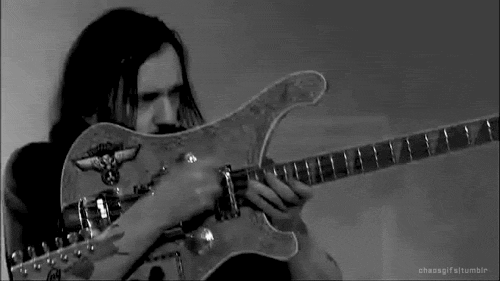Well, I tried uninstalling and installing other GTASA versions, but well the thing is like this. When I put the GTA San Andreas folder in Programs Files ( x86 )-> Rockstar Games-> My gta.sa it's working, but not the fucking SAMP. The interface is showing, but it doesn't even reachs the login part. Anyways I would like to know if I can put my GTASA folder in the original root, and not in the desktop. Cause I can't take SS'es if i have it in the desktop, I guess.
If you already have an account with us, please use the login panel below to access your account.
Results 1 to 6 of 6
Thread: GTA San Andreas SS folder bug
-
8th June 2012, 09:08 AM #1SAPD Supervisor












- Join Date
- Apr 2012
- Location
- Spainnnn
- Age
- 32
- Posts
- 1,581
- In-Game Name(s)
- Marcy Shiels
- Post Thanks / Like

GTA San Andreas SS folder bug
 Head Helper || FBI || Hitman Agency x2 || Cartel || Senate || LSFMD || SANews || LSPD || SAST
Head Helper || FBI || Hitman Agency x2 || Cartel || Senate || LSFMD || SANews || LSPD || SAST
-
8th June 2012, 09:10 AM #2
SS's appear on Documents/GTA SanAndreas UserFiles/SAMP/screens
it doesnt matter where your SA folder is the SS's will always appear there
-
8th June 2012, 09:16 AM #3SAPD Supervisor












- Join Date
- Apr 2012
- Location
- Spainnnn
- Age
- 32
- Posts
- 1,581
- In-Game Name(s)
- Marcy Shiels
- Post Thanks / Like

Yeah I know but I mean, the documents/gta sa userfiles shit is directed to where is the game folder, since the screenshots taken from SAMP will go there, so yup my question was, why can't I start SAMP while having the folder in Program Files( x86 )->Rockstar Games?
 Head Helper || FBI || Hitman Agency x2 || Cartel || Senate || LSFMD || SANews || LSPD || SAST
Head Helper || FBI || Hitman Agency x2 || Cartel || Senate || LSFMD || SANews || LSPD || SAST
-
8th June 2012, 09:21 AM #4
Because you moved the folder to the program files directory AFTER installing SAMP. So now SAMP thinks your gta sa is still in the desktop with all the other vorbis files. To fix it make sure all the files are in the program files place but unistall SAMP.
Then reinstall it and in the process of installation put the file directory for GTA SA in the new place you moved it to
-
8th June 2012, 09:49 AM #5SAPD Supervisor












- Join Date
- Apr 2012
- Location
- Spainnnn
- Age
- 32
- Posts
- 1,581
- In-Game Name(s)
- Marcy Shiels
- Post Thanks / Like

NVM it's working fine now, this question has been answered.
 Head Helper || FBI || Hitman Agency x2 || Cartel || Senate || LSFMD || SANews || LSPD || SAST
Head Helper || FBI || Hitman Agency x2 || Cartel || Senate || LSFMD || SANews || LSPD || SAST
-
8th June 2012, 12:56 PM #6
Answered.