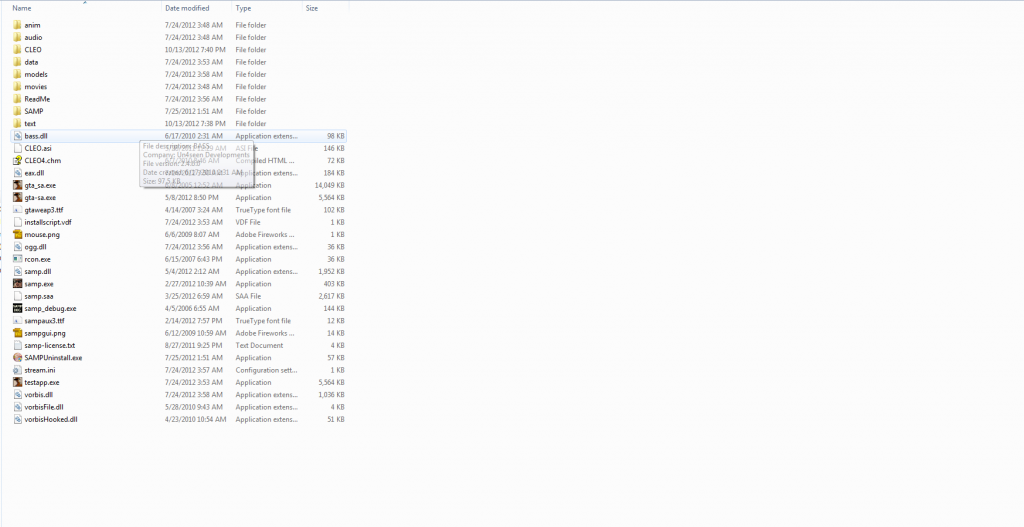So I fixed everything that I could whatever etc but when I click singleplayer, it loads for a second and then nothing happens. Literally nothing, I've tried re-installing, same problem.
Then when I try opening SAMP servers, same thing. Nothing happens. Nothing even pops up or even a crash thing doesn't come up.
I've tried deleting Gta_set or whatever but it still won't work.
Any suggestions?
If you already have an account with us, please use the login panel below to access your account.
Results 1 to 20 of 45
Thread: SAMP servers won't start.
-
14th October 2012, 12:28 AM #1Vinny MeadowsGuest
SAMP servers won't start.
-
14th October 2012, 12:38 AM #2
okay, can you FRAPS or SS this please.. I don't really understand..
Let me try to make sense of this, your SAMP.exe(the loader) will not open up?haha, bark, bark?
-
14th October 2012, 12:47 AM #3Vinny MeadowsGuest
-
14th October 2012, 12:48 AM #4
-
14th October 2012, 12:51 AM #5
-
14th October 2012, 12:52 AM #6
-
14th October 2012, 12:55 AM #7Vinny MeadowsGuest
-
14th October 2012, 01:05 AM #8
That was my question and you answered it.
Now:
Right-Click on GTA_SA.exe > Properties > Compatibility > Compatibility Mode >
then click "Run this program in compatibility mode", then click the scroll down menu and click "Windows XP (Service Pack 3)"
So it should look something like this:
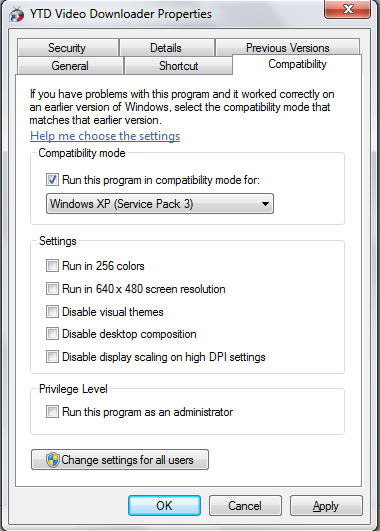
Then after all that's been done, do this:
Right-Click on GTA_SA.exe > Properties > Compatibility > Privilege Level >
then click "Run this program as an administrator"
So it should look something like this:
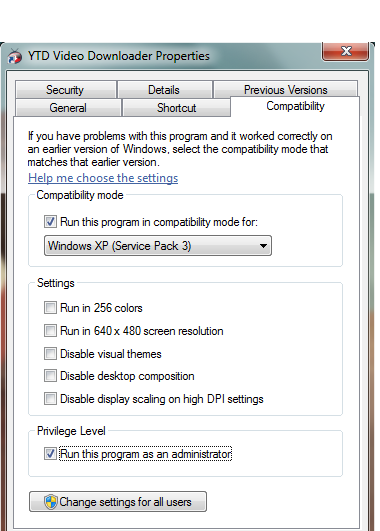
After all this is done, restart your computer and try to launch the gamehaha, bark, bark?
-
14th October 2012, 01:15 AM #9Vinny MeadowsGuest
-
14th October 2012, 01:16 AM #10
-
14th October 2012, 01:21 AM #11














- Join Date
- Dec 2010
- Location
- Pakistan,Lahore
- Age
- 28
- Posts
- 509
- In-Game Name(s)
- Shav Gibson
- Post Thanks / Like

I think you should reinstall your game, also delete the "GTA SA Userfiles" folder from documents, it will work for you.

I AM BACK!!!!!
-
14th October 2012, 01:22 AM #12
-
14th October 2012, 01:32 AM #13Vinny MeadowsGuest
So the weird thing is, I'm not sure if I have mods or not. There's some shit in my Models folder and other folders within my GTA SA folder.
I need some sort of SS of each folder that mods go into so I can know which are mods and which aren't and delete the ones that are mods.
-
14th October 2012, 01:37 AM #14
-
14th October 2012, 01:39 AM #15Vinny MeadowsGuest
SS ur models, audio and anim and show me please.
I need to see what it looks like CLEAN without mods
-
14th October 2012, 01:45 AM #16
but that will take so long.... give me a few minutes :/
haha, bark, bark?
-
14th October 2012, 01:51 AM #17Vinny MeadowsGuest
-
Post Thanks / Like
 Agent Cole Phelps liked this post
Agent Cole Phelps liked this post
-
14th October 2012, 02:56 AM #18
Pending player's response
haha, bark, bark?
-
14th October 2012, 06:19 AM #19
This problem happened with me too.
Solution;
Just open the game twice, click the " connect " button twice.
And also tell me, when you're trying to open the game, does any thing flashes on your screen?.
And also, update your graphics drivers.Playing CSGO, VM me your ID so we can play :D
Talk to me if you want the surname

HTML Code:old sig link for if I want to change back[img]http://i.imgur.com/McYskY2.png[/img]
Updated
Spoiler!
-
14th October 2012, 08:11 AM #20Banned



Not serious problem mate, i had it before but i crashed, i guess its the same issue here.
The San Andreas cant upload, the San Andreas un-able to continue the process of showing you the game.
Nothing serious mate just find new link and make sure to install it on another folder, get ride of your current SA,
Its not samp problem.