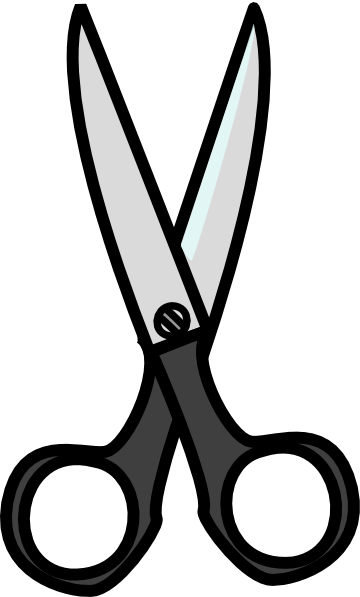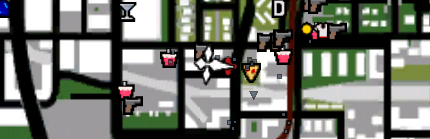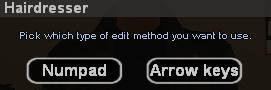To many of us it may seem easy as counting to 1 2 3 but for some people it's quiet difficult. For that, I've prepared a quick but brief tutorial on how to edit hair.
The hair salon is located in Idlewood just in front of Pizza Stack.
Once you enter, do /headmove so your head stays in one spot and doesn't annoy you. Second, adjust your camera to the closest view (press V on your keyboard). Once complete, your character should look like this:
Now we can get started, so go ahead and type /haircut. A box will pop up giving you two options.
I'd recommend choosing Arrow Keys as it is more easier. After that, you will have 5 options of different hairs. I will choose hair style number 1 to demonstrate. After you choose your hairstyle, you will be brought to a very confusing-looking menu. Don't worry, it's easier than it looks.
FACT: Enabling Multiplier is useful when you don't want to waste your time spamming your keyboard! Disabling is useful for precision and getting that exact bit of hair you need.
Select the first one (Move up and down). I'd suggest you press spacebar to enable a multiplier which will speed up the process. Go ahead and use left to move it down and right to move it down. If you can't get the proper inch, press spacebar and disable the multiplier, then fix your hair.
TIP: If you want to look at different angles of your hair, press shift, move your camera to your desired angle and press shift again to freeze and continue editing.
Now we have to fix the size, so press ALT to open up the previous menu again. Go all the way down and press 'Scale All'. Use the same controls to enlarge/reduce the size of the hair. Now keep in mind you don't need to get this spot on as there is more editing you'll go through later. Once you're roughly at the correct scale, press alt once more and select either select 'Scale Width, Length or Height'. Adjust them properly and don't forget to use spacebar to enable/disable multiplier.
Once you're done you can press ESC on your keyboard and close the menu. Don't worry, it will save automatically. You can use this tutorial on any type of hair you want.
TIP: Keep practicing and you'll get good at it. Once comfortable enough, you can move on to the rotating, diving and pivoting. You only need those if you're planning on getting really creative and using it for something like facial hair (mustache, beard) or a red rag hanging out your pocket. Good luck and have fun!
REMEMBER: To remove your hair, /removemyhair.
-I understand this is a very easy task to do but I've come to notice that many players actually don't understand this. Don't flame this thread for some random ass reason, I'd advise you all to not comment but if you must, please keep it short and simple. Thanks.-
If you already have an account with us, please use the login panel below to access your account.
Results 1 to 4 of 4
-
5th July 2013, 02:26 AM #1Vinny MeadowsGuest
[Tutorial] How to add and edit hair!
Last edited by Flux; 16th May 2014 at 04:30 PM. Reason: Hair has changed to a wig in Binco, outdated.
-
Post Thanks / Like
 Hyder liked this post
Hyder liked this post
-
5th July 2013, 04:06 AM #2
Nicely done, good work.
Playing CSGO, VM me your ID so we can play :D
Talk to me if you want the surname

HTML Code:old sig link for if I want to change back[img]http://i.imgur.com/McYskY2.png[/img]
Updated
Spoiler!
-
5th July 2013, 09:26 AM #3
-
15th August 2013, 08:39 PM #4
Lol nice, a really complex guide for something so simple, bound to help somebody out :)